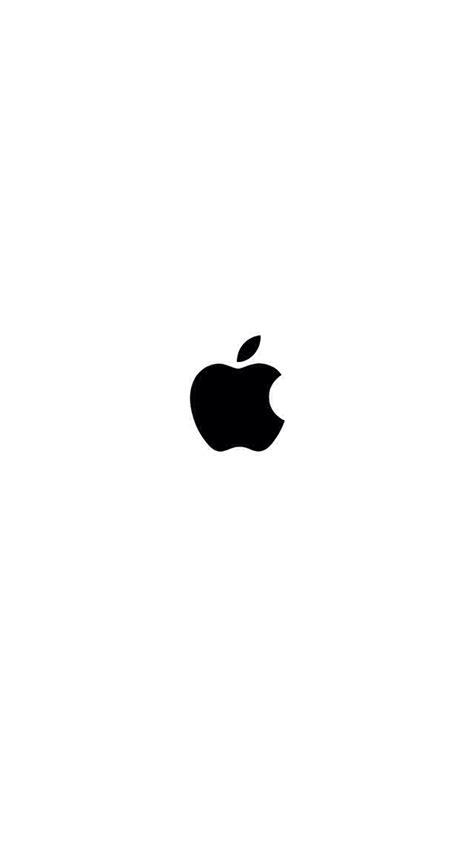
I'm sure we could love to fool around once in a while. Here are some friendly and playful iPhone pranks which are not only fun, but doesn't do too much damage. Warning: I am not responsible for any damage to someone's data. So do these pranks carefully, keeping the person's feelings in mind.
So let's start...
Here's the starter: set up your iPhone ringtone of that of Samsung's. Whenever a message arrives, the device will play the Samsung tone, making people think you have got a Samsung phone. The prank will intentionally work if people around you know clearly know the fact that you have an iPhone. You can also set the ringtone on another person's iPhone. Here is a webpage where you can find Samsung ringtones. You can set ringtones on your iPhone either by Garageband or iTunes. I am gonna leave it up to you to set it up.
Or...
you can do the opposite: set up the default ringtone (Opening) of iPhone on a friend's Android!
This one is my favourite. View this photo of the Apple Logo on your phone to fool people to think it is booting up. BONUS TIP: Try turning on the guided access feature to make it even more fun. Here are the photos of the Apple Logo you can chose depending on your screen colour:
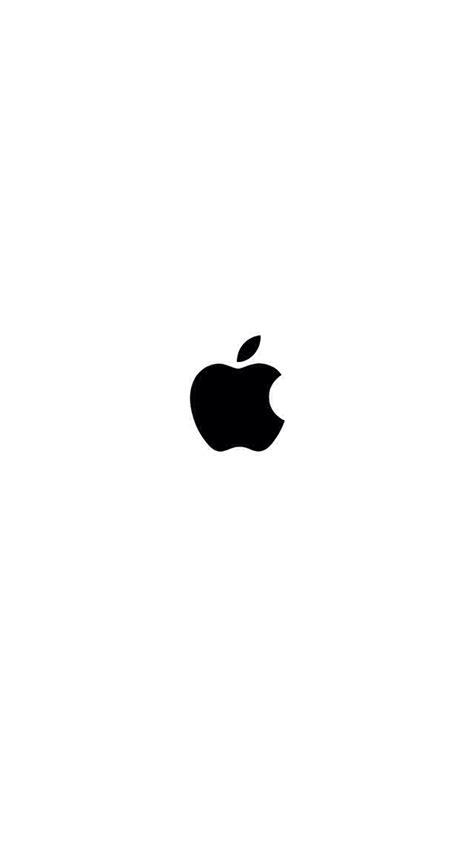
Another great joke is to set the same name as another person's iPhone. Normally when using an iPhone, the default name of the iPhone is "iPhone". You can change this by going to Settings > General > About and tapping on "Name". Rename it to another person's iPhone if you know the name by airdrop. Or you can even rename it to the person's name. In that way, when someone will be airdropping to that person for the first time, they might assume the name to belong to the person's iPhone and might airdrop it you instead!
☟ Technazing Facts
Both the words "device" and "developer" contain "dev" in them.
If you have access to the person's iPhone, you can keep asking Siri to keep making reminders. Or you can ask Siri to set up a timer about for a few hours until the middle of the night. Caution: this might disturb their sleep; so prepare to take the blame.
If you are feeling confident and want to leave evidence behind, you can easily do so by asking Siri to make a note for you in the Notes app stating you are sorry for the trouble you caused.
This one will only work sometimes; and it depends on how you do it. This one is simply making an image which says "I am watching you" and airdropping it to the person's iPhone. Sometimes airdrop shows you the picture when you recieve it. So make sure to test it on another iPhone first before playing this prank.
So...? Well, that's it for now. Bye!